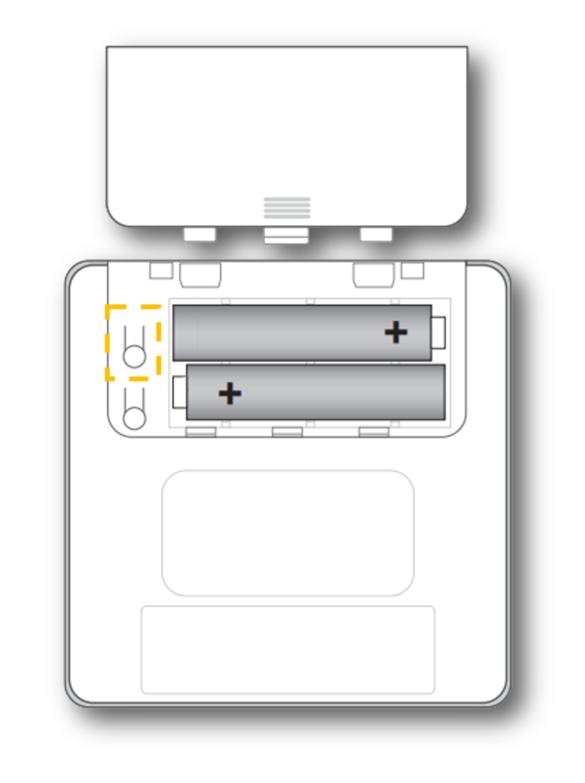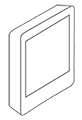
This article shows you how to copy the products controlled by an existing VELUX Touch (KLR 300) in order to finalise the setup of your new VELUX Touch.
Prepare your existing two-way VELUX Touch control pad KLR 300 to send a copy of the products to your new VELUX Touch.
Please follow the steps described below:
On your existing VELUX Touch
- Turn your VELUX Touch around to access the battery compartment on the back. Remove the battery compartment lid, and locate the product key button (key icon) on the left.
- Press and hold the product key button while watching the green LED flash slowly at first before shifting to a little faster flashing sequence.
- Release the product key button to start sending the copy.
Now return to your new VELUX Touch to complete the product transfer and installation.
Note: The product transfer has to be completed within a maximum of 2 minutes.